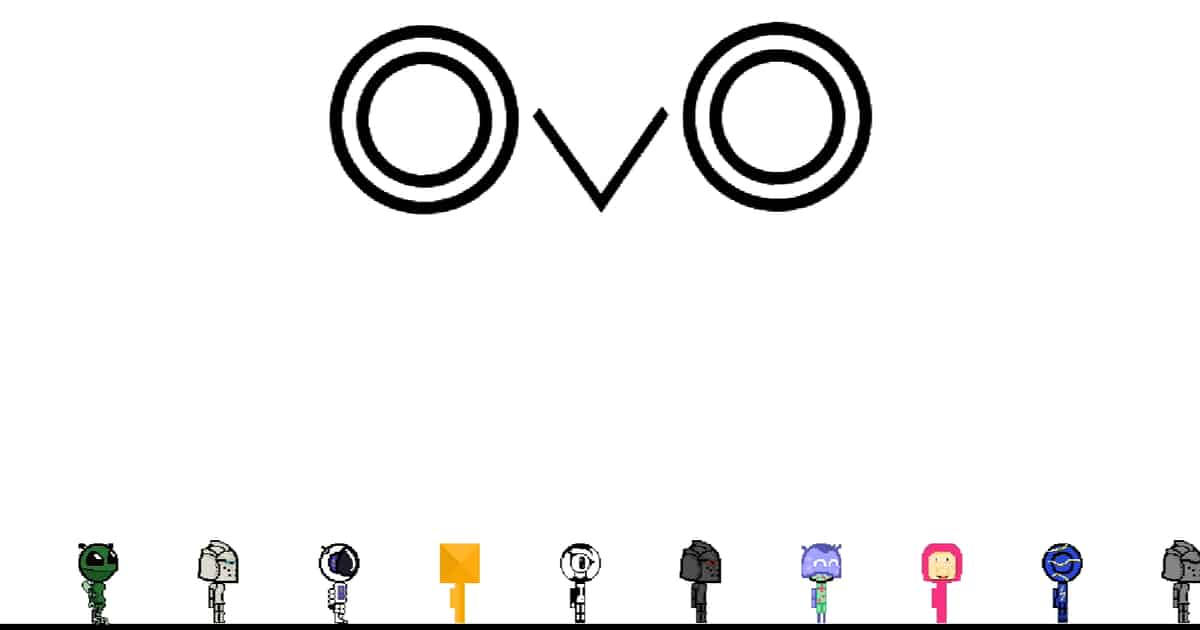Loading game...
Related Games
Based on categories, developer, platforms and rating
Towering Trials
7.6/10
Game Details
Dates
Release Date
December 2024
Developer & Technology
Developer
Tynamite Games
Technology
HTML5
Platforms & Categories
Platforms
Browser
Categories
arcade
casual
platformer
How to Play
Controls
- •Click on the type of tile you want to lay on the screen to start editing. You can choose what kind of tile you want to lay using the group buttons (block, spike, etc.) to the left of the block buttons.
- •W / up arrow key = jump or fly
- •A / left arrow key = move left
- •D / right arrow key = move right
- •P / Tab = pause
- •Mouse: If hand button on & building = lay multiple tiles with a mouse drag
- •Mouse: If hand button on & editing = select multiple tiles with a mouse drag
- •Mouse: If hand button off & building = scroll upward with a vertical mouse drag / lay a single tile
- •Mouse: If hand button off & editing = scroll upward with a vertical mouse drag / select a single tile with a mouse click
- •Mouse: Mouse-scroll = Move the camera view up and down
- •Keyboard: WASD = move selected tiles
- •Keyboard: Shift + WASD = move selected tiles 1/16 of a grid block
- •Keyboard: Alt + WASD = Move selected tiles 1/2 of a grid block
- •Keyboard: QE = rotate selected blocks
- •Keyboard: Ctrl + S = save the editor level
About the Game
Overview
Towering Trials challenges players to master vertical-scrolling platforming with engaging levels that require precise jumping, dashing, and flying. This casual arcade game combines creativity and skill, making it ideal for platformer enthusiasts.
Key Features
- •Primary Feature: Vertical-scrolling platforming with precise controls
- •Signature Feature: Custom content creation and sharing
- •Player Benefit: Enjoy challenging gameplay and creative freedom
Why Players Love It
Players will love the mix of challenge and creativity, perfect for casual gamers and platformer fans.